Introduction
Understanding the Importance of Software Adoption
In today’s fast-paced business environment, the adoption of new software is not just a luxury but a necessity. The right software can streamline operations, enhance productivity, and provide a competitive edge. For busy professionals, leveraging advanced tools can mean the difference between staying ahead of the curve and falling behind. However, the process of adopting new software is often met with resistance and challenges, making it crucial to understand its importance fully.
Adopting new software can lead to significant improvements in efficiency and accuracy. For instance, automation tools can handle routine tasks, freeing up valuable time for more strategic activities. Additionally, modern software solutions often come with advanced analytics capabilities, enabling professionals to make data-driven decisions. In essence, the right software can transform the way a business operates, leading to better outcomes and higher profitability.
Challenges Faced by Busy Professionals
Despite the clear benefits, busy professionals often face several challenges when it comes to adopting new software. One of the primary obstacles is the reluctance to change. Employees may be comfortable with existing systems and hesitant to learn something new, fearing it will disrupt their workflow. This resistance can be particularly strong if the new software is perceived as complex or if previous experiences with software transitions were negative.
Another significant challenge is the time investment required for training and onboarding. Busy professionals already have packed schedules, and finding the time to learn a new system can be daunting. Moreover, the initial learning curve can temporarily reduce productivity, which can be a hard pill to swallow for those who are already stretched thin.
Cost is another factor that cannot be ignored. While the long-term return on investment (ROI) of new software can be substantial, the upfront costs can be a barrier. This includes not only the cost of the software itself but also the expenses related to training, implementation, and potential downtime during the transition period.
Purpose and Scope of This Guide
This guide aims to provide busy professionals with a comprehensive roadmap for successfully adopting new software. Whether you are a team leader looking to introduce a new tool to your team or an individual professional seeking to enhance your skill set, this guide will offer practical advice and actionable steps to make the transition as smooth as possible.
We will cover various aspects of the software adoption process, starting with identifying the right software to meet your needs and goals. We will then delve into planning for implementation, including creating a timeline, allocating resources, and setting up a support system. The guide will also address training and onboarding, offering tips on developing an effective training program and utilizing online resources.
Furthermore, we will discuss how to integrate the new software into your daily workflow, ensuring that it becomes a seamless part of your operations. Finally, we will explore ways to measure the success and ROI of the new software, helping you to make data-driven decisions and celebrate milestones along the way.
By following the tips and advice in this guide, you will be well-equipped to navigate the complexities of software adoption, ensuring that you and your team can reap the full benefits of the new tools at your disposal.
Identifying the Right Software
Assessing Your Needs and Goals
Before diving into the vast sea of software options, it’s crucial to first understand your specific needs and goals. Start by identifying the pain points in your current workflow. Are you looking to streamline communication, improve project management, or enhance data security? Clearly defining your objectives will help you narrow down the software that best aligns with your business requirements.
Create a list of must-have features and functionalities that address your primary concerns. For instance, if your goal is to improve team collaboration, look for software that offers robust communication tools, file sharing, and real-time updates. On the other hand, if data security is your top priority, focus on software with advanced encryption and compliance features.
Researching Available Options
Once you have a clear understanding of your needs and goals, the next step is to research the available software options. Start by conducting a thorough online search and reading reviews from reputable sources. Websites like Capterra, G2, and Trustpilot offer user reviews and ratings that can provide valuable insights into the pros and cons of different software solutions.
Additionally, seek recommendations from industry peers or professional networks. They can offer firsthand experiences and advice on software that has worked well for businesses similar to yours. Don’t hesitate to reach out to software vendors for demos or free trials. This hands-on experience will give you a better understanding of the software’s interface, ease of use, and overall functionality.
Evaluating Features and Benefits
With a shortlist of potential software options, it’s time to evaluate their features and benefits in detail. Create a comparison chart to assess how each software stacks up against your list of must-have features. Pay close attention to the following aspects:
- User Interface: Is the software intuitive and easy to navigate? A user-friendly interface can significantly reduce the learning curve and improve adoption rates among your team.
- Integration: Does the software integrate seamlessly with your existing tools and systems? Integration capabilities are essential for maintaining a smooth workflow and avoiding data silos.
- Scalability: Can the software grow with your business? Ensure that the solution you choose can accommodate your future needs and expansion plans.
- Customer Support: What kind of support does the vendor offer? Reliable customer support can be a lifesaver when you encounter technical issues or need assistance with the software.
Considering Cost and ROI
Finally, consider the cost and return on investment (ROI) of the software. While it’s tempting to opt for the cheapest option, it’s essential to weigh the cost against the potential benefits and long-term value. Calculate the total cost of ownership, including subscription fees, implementation costs, and any additional expenses for training or support.
Evaluate the potential ROI by considering how the software will impact your business operations. Will it save time, reduce errors, or improve productivity? Quantifying these benefits can help you justify the investment and make a more informed decision.
In conclusion, identifying the right software involves a systematic approach to assessing your needs, researching available options, evaluating features, and considering cost and ROI. By following these steps, busy professionals can make a well-informed decision that aligns with their business goals and drives long-term success.
Planning for Implementation
Creating a Timeline
Implementing new software requires a well-structured timeline to ensure a smooth transition. Start by identifying key milestones and setting realistic deadlines for each phase of the implementation process. This includes initial setup, training sessions, pilot testing, and full deployment. **Communicate these timelines clearly** to all stakeholders to manage expectations and reduce resistance. Remember, a rushed implementation can lead to errors and frustration, so allow ample time for each stage.
Allocating Resources
Proper resource allocation is crucial for successful software implementation. This involves not only financial resources but also human resources. **Identify team members who will be responsible for different aspects of the implementation**, such as project management, training, and technical support. Ensure that these individuals have the necessary time and tools to perform their roles effectively. Additionally, consider the cost of the software, training materials, and any potential downtime during the transition period.
Setting Up a Support System
A robust support system can significantly ease the implementation process. **Establish a dedicated support team** that can address technical issues, answer questions, and provide ongoing assistance. This team should include IT professionals, software experts, and possibly representatives from the software vendor. Encourage open communication and make it easy for employees to seek help. Regular check-ins and feedback sessions can help identify and resolve issues promptly.
Preparing for Potential Obstacles
Anticipating and preparing for potential obstacles can prevent many common pitfalls. **Identify possible challenges**, such as resistance to change, technical glitches, or training gaps, and develop strategies to address them. For instance, create a contingency plan for technical issues and ensure that backup systems are in place. **Engage with employees early on** to understand their concerns and provide reassurances. Flexibility and adaptability are key; be prepared to adjust your plans as needed to accommodate unforeseen challenges.
By meticulously planning each aspect of the implementation process, you can minimize disruptions and ensure a smoother transition to the new software.
Training and Onboarding
Developing a Training Program
Creating an effective training program is crucial for ensuring that employees can seamlessly transition to using new software. Start by identifying the specific skills and knowledge required for different roles within your organization. Conduct a thorough needs analysis to pinpoint areas where employees may lack proficiency. This will help tailor the training to address these gaps effectively.
A well-structured training program should include a mix of theoretical and practical components. Consider incorporating hands-on exercises, simulations, and real-world scenarios to reinforce learning. Additionally, setting clear and measurable training goals will provide direction and focus, ensuring that the training aligns with your business objectives.
Utilizing Online Resources and Tutorials
In today’s digital age, online resources and tutorials can significantly enhance the training experience. Platforms like Whatfix offer in-app guidance, reinforcement learning, and contextual self-help support, making it easier for employees to find maximum value from the software.
Leverage e-learning platforms to deliver training content, track progress, and provide resources. Online tutorials, webinars, and video demonstrations can cater to different learning styles and allow employees to learn at their own pace. Additionally, consider using mobile learning options to provide flexibility and accessibility, enabling employees to access training materials anytime, anywhere.
Encouraging Team Collaboration
Team collaboration is essential for a successful software adoption process. Encourage employees to work together and share their experiences and insights. This can be facilitated through group training sessions, workshops, and collaborative projects.
Assigning experienced users as mentors can also be highly beneficial. These mentors can provide ongoing support and guidance to new users, helping them navigate the software more effectively. Creating a culture of knowledge sharing and collaboration will not only enhance the training experience but also foster a sense of community and support within the organization.
Monitoring Progress and Providing Feedback
Monitoring progress and providing feedback are critical components of the training process. Utilize pre and post-training assessments, surveys, and performance metrics to evaluate knowledge acquisition and skill improvement. This will help identify areas where additional training may be needed and ensure that employees are on track to meet their training goals.
Regular feedback sessions can provide valuable insights and help address any challenges or concerns employees may have. Recognize and celebrate milestones and achievements to keep employees motivated and engaged. Continuous improvement should be a key focus, with feedback from employees used to refine and enhance the training program over time.
By developing a comprehensive training program, utilizing online resources, encouraging team collaboration, and monitoring progress, you can ensure a smooth transition to new software and maximize the benefits for your organization.
Integrating Software into Daily Workflow
Customizing Software to Fit Your Needs
One of the first steps in integrating new software into your daily workflow is customization. Off-the-shelf software solutions often come with a wide array of features, many of which may not be relevant to your specific needs. Customizing the software ensures that it aligns with your business processes and enhances productivity. Start by identifying the core functionalities that are essential for your operations. Work closely with your IT team or the software provider to tailor these features to fit your unique requirements. Customization can range from simple interface adjustments to more complex modifications like integrating with other business systems. The goal is to make the software intuitive and user-friendly for your team, thereby reducing the learning curve and increasing adoption rates.
Automating Routine Tasks
Automation is a powerful feature that can significantly enhance efficiency and productivity. By automating routine tasks, you free up valuable time for your team to focus on more strategic activities. Identify repetitive tasks that consume a lot of time but add little value, such as data entry, report generation, or scheduling. Most modern software solutions come with built-in automation capabilities or can be integrated with automation tools. For instance, Customer Relationship Management (CRM) systems can automate follow-up emails, while project management tools can automate task assignments and reminders. Implementing automation not only speeds up processes but also reduces the likelihood of human error, ensuring more consistent and reliable outcomes.
Ensuring Data Security and Privacy
Data security and privacy are paramount when integrating new software into your daily workflow. With increasing cyber threats, it is crucial to ensure that the software complies with industry standards and regulations. Start by conducting a thorough security assessment of the software. Look for features such as data encryption, multi-factor authentication, and regular security updates. Ensure that the software provider has a robust data protection policy in place. Additionally, educate your team on best practices for data security, such as using strong passwords and recognizing phishing attempts. Implementing these measures will help protect sensitive information and maintain the trust of your clients and stakeholders.
Maintaining Consistency and Efficiency
Consistency and efficiency are key to successful software integration. Establishing standardized procedures and workflows ensures that everyone in the organization uses the software in the same way, leading to more predictable and efficient outcomes. Create detailed documentation and guidelines on how to use the software, and make these resources easily accessible to all team members. Regularly review and update these guidelines to reflect any changes or improvements in the software. Additionally, monitor the usage and performance of the software to identify any bottlenecks or areas for improvement. Encourage feedback from your team and be open to making adjustments as needed. By maintaining consistency and efficiency, you can maximize the benefits of the new software and achieve your business goals more effectively.
Measuring Success and ROI
Setting Key Performance Indicators (KPIs)
To measure the success of new software adoption, it is essential to establish clear and relevant Key Performance Indicators (KPIs). KPIs serve as measurable values that demonstrate how effectively the software is achieving business objectives. Common KPIs for software adoption might include:
- User Adoption Rate: The percentage of employees actively using the software.
- Productivity Metrics: Changes in task completion times or output quality.
- Cost Savings: Reduction in operational costs due to automation or improved efficiency.
- Customer Satisfaction: Improvements in customer feedback or Net Promoter Scores (NPS).
- Error Rates: Decrease in the number of errors or issues reported.
Setting these KPIs at the outset provides a clear framework for evaluating the software’s impact and ensures that all stakeholders are aligned on what success looks like.
Collecting and Analyzing Data
Once KPIs are established, the next step is to collect and analyze data to track performance against these indicators. This involves:
- Data Collection: Utilize built-in analytics tools within the software, or integrate with third-party analytics platforms to gather relevant data.
- Regular Monitoring: Schedule regular intervals (e.g., weekly, monthly) to review the collected data and assess progress.
- Comparative Analysis: Compare the current data with baseline metrics established before the software implementation to measure improvements.
Effective data analysis helps in identifying trends, pinpointing areas of success, and highlighting aspects that may require further attention or adjustment.
Adjusting Strategies Based on Feedback
Feedback is a critical component of the software adoption process. It provides insights into user experiences and identifies potential areas for improvement. To effectively adjust strategies based on feedback:
- Gather User Feedback: Conduct surveys, focus groups, and one-on-one interviews to collect qualitative feedback from users.
- Analyze Feedback: Categorize and prioritize feedback to identify common themes and critical issues.
- Implement Changes: Make necessary adjustments to the software configuration, training programs, or support resources based on the feedback received.
- Communicate Updates: Keep users informed about changes and improvements made in response to their feedback to foster a culture of continuous improvement.
By actively listening to users and making data-driven adjustments, organizations can enhance the software’s effectiveness and user satisfaction.
Celebrating Milestones and Achievements
Recognizing and celebrating milestones and achievements is vital for maintaining momentum and morale during the software adoption process. This can be done by:
- Setting Milestones: Define specific milestones such as reaching a certain user adoption rate, completing training programs, or achieving key productivity improvements.
- Public Acknowledgment: Celebrate these milestones through company-wide announcements, newsletters, or team meetings.
- Incentives and Rewards: Offer incentives such as bonuses, certificates, or other rewards to individuals or teams who contribute significantly to the successful adoption of the software.
- Reflect and Learn: Use these celebrations as opportunities to reflect on what has been achieved and to gather insights for future improvements.
Celebrating achievements not only boosts morale but also reinforces the value of the new software and encourages continued engagement and effort from all team members.
Conclusion
Recap of Key Points
Adopting new software can be a transformative step for busy professionals, but it comes with its own set of challenges and considerations. Throughout this guide, we have explored the importance of software adoption, the hurdles busy professionals face, and the steps to identify the right software. We also delved into planning for implementation, training and onboarding, integrating software into daily workflows, and measuring success and ROI. Each of these stages is crucial for ensuring that the software not only meets your needs but also delivers long-term value.
Encouragement for Continuous Improvement
The journey of software adoption doesn’t end with successful implementation. Continuous improvement is key to maximizing the benefits of any new tool. Regularly revisit your goals and assess whether the software is meeting them. Encourage feedback from your team and be open to making adjustments based on their experiences. Utilize updates and new features offered by the software provider to keep your tools current and effective. Remember, the landscape of technology is ever-evolving, and staying adaptable will help you maintain a competitive edge.
Final Thoughts and Next Steps
Adopting new software is a significant investment of time, money, and effort, but the potential rewards make it worthwhile. Start by clearly defining your needs and conducting thorough research to find the best fit. Plan meticulously for implementation, allocate the necessary resources, and set up a robust support system. Invest in comprehensive training and encourage collaboration within your team to ensure a smooth transition. Finally, measure your success through KPIs and be prepared to make adjustments as needed.
As you move forward, keep in mind that the ultimate goal is to enhance productivity, streamline workflows, and achieve a higher ROI. By following the steps outlined in this guide, you can navigate the complexities of software adoption with confidence and set your team up for long-term success.